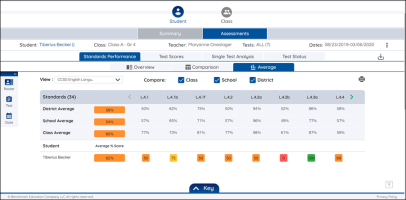Create Standards Average Reports
Standards Average Reports in Benchmark eAssessment Reports provide teachers and administrators with a comprehensive view to see all standards assessed on a single test or multiple tests at the student, class, and school levels.
Select a test or tests for your Standards Average Report
You can select your Standards Average Report criteria by following a few simple steps.
Click image to expand.
-
Access Reports.
-
Select Average tab in Report Type Selector.
-
Select a class or student in the dropdown menu in the Roster tab in the Universal Selector.
-
Select a test or tests in the Test tab in the Universal Selector and click Apply.

|
When the Average tab is selected for the first time in a session, the report displays all standards assessed to date. |
Understanding your Standards Average Report
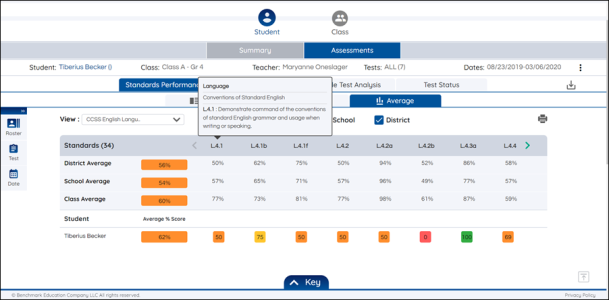
Click image to expand.
Hovering over a standard (e.g., RL.1.1 or DOK.1) in a Standards Average Report provides teachers and administrators with its description.
Hovering over a percent correct displays the number of questions assessed for the standard.
Filtering by Standards/Taxonomy View
Use the View filter to select the taxonomy associated with the assessment data.
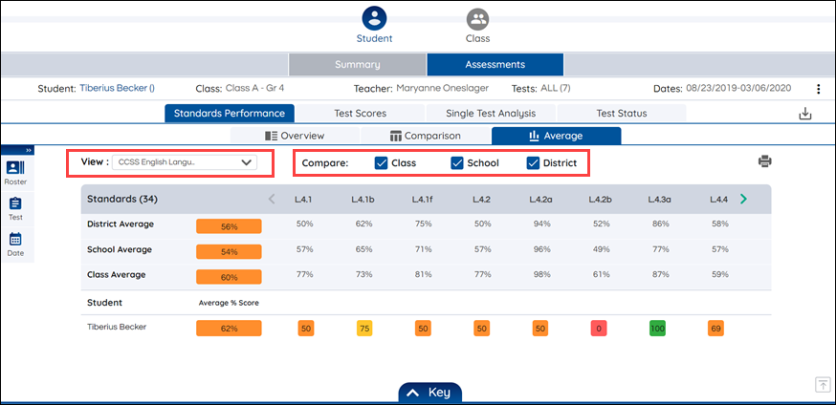
Compare to Class, School, and District Averages
The compare buttons allow you to display the Class, School and District averages.
Drill-down to Standards Performance Overview
When selecting the average percent score in the Standards Average Report, you will be brought to the Standards Performance Overview Report for the selected standard.
 | Use the sorting arrow to change the display order. |
Print Standards Average Reports Page
You can create a print record of your Standards Average Report by following a few simple steps.
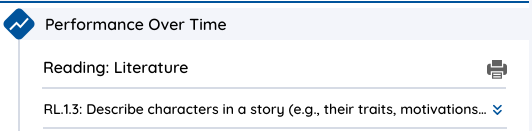
- Create a Standards Average Report.
- Press the Print icon at the upper-right of the Standards Average Report page.
- Select the Current Selection in the Print Report Options and select the Print button.
- Follow your printer’s instructions.
 | These instructions explain how to print an individual student report. To learn about printing Standards Average Reports in batches, see Batch Print Reports. |
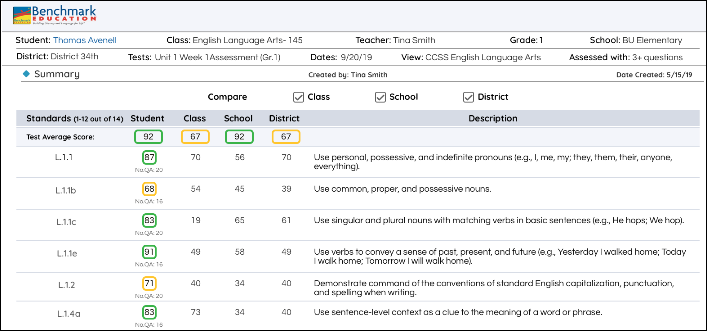
 | The printed version of your Standards Average report differs in format displayed in Benchmark Universe for only the Student report. The printed version of your Standards Average report provides a description of each addressed Standard. |